Each venue can define which types of events it allows and also define some handy defaults for those event types. Go to Venues > Event Types to see a list of all the current event types and their defaults. You can delete any types that are not available at your venue (you can always add them back if your business changes). You can also add new types as they become available.
Video
Step-by-step guide:
Venues > Event Types
Click on the Event Types section.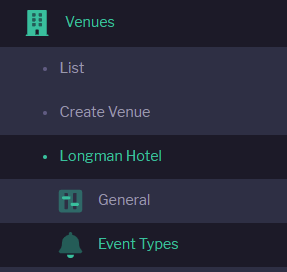
The types of events are:
- Wedding
- Blessing
- Renewal of Vows
- Corporate
- Bar Hire
- Wake
- Party
- Christmas Party
- Conference
- Dinner Dance
- Leavers Ball
- Dry Hire
- Bar/Bat Mitzvah
- Twilight Wedding
- Intimate Wedding
- Accommodation
- Christening
- Communion
- Anniversary
- Engagement
- Commitment Ceremony
- Charity Event
- External Event
- Dry Hire Wedding
- Elopement
- Ashes Ceremony
- Retreat
- Dinner Party
- Festival
- Music Event
- Exhibition
- Lecture
- Reception
- Baby Shower
- Lunch
- Internal Event
- Breakfast
- Celebration of Life
- Photoshoot
- Filming
- Workshop
- Private Event
- Exam
- Wine Tasting
- Fashion Show
- Fair
- Corporate Party
- Wedding After-Party
- Destination Wedding
- Team Building
- Funeral Lunch
Each event has defaults you can select for your venue. 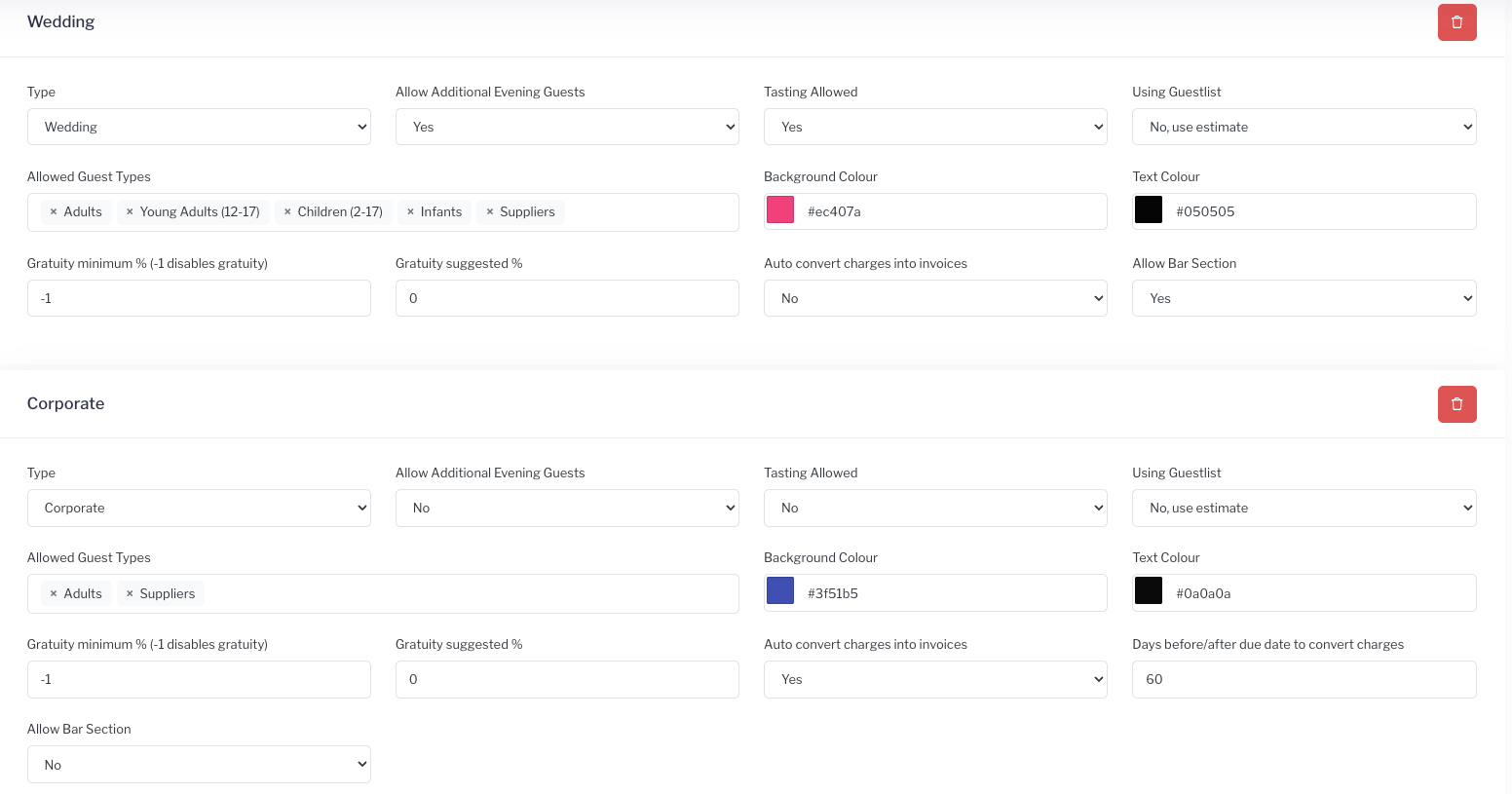
Allow Additional Evening Guests Whether this event type should allow additional guests.
Tasting Allowed This overrides the setting in the venue config to offer a tasting or not.
Using Guestlist By default all weddings do but you can switch them to just estimates if you want. The guest list allows for full management of names/roles/seating plan/dietary needs/etc while the estimated number is simply the anticipated attendance number.
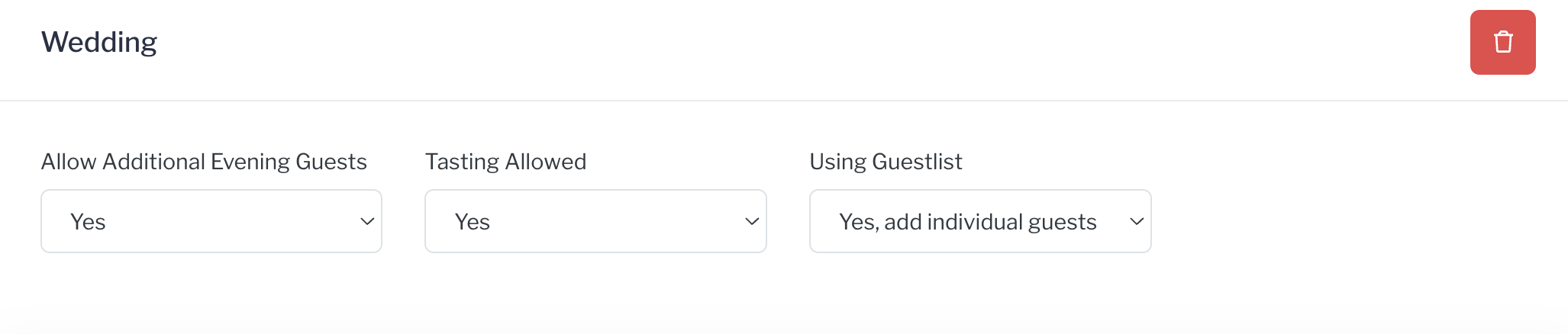
Background Colour and Text Colour You can assign colours to event types, so when you look at your venue calendar you can differentiate event types with ease. This is optional, if you do not pick a colour, the venue default will apply. Note: if you are using area colours, they override event type colours. You do not have to change the colours for all event types, you can change for one or two if you would like.
Allowed Guest Types Select the defaulted allowed guest types, as set up in your Company config. See Guest Types.
Gratuity items. See Gratuity.
Allow Bar Section You can turn the bar section (and event management section) on or off as a default for the event type. Turning off, removes the Bar icon from the customer portal. Staff users will still have access to the section.
Auto convert charges into Invoices. Optionally set up charges to be converted to an unpaid invoice a set number of days before or after (in case on non payment) the due date. This may be particularly helpful for corporate customers who require an Invoice for payment, or for Xero users who want unpaid charges converted to invoices so they sync with Xero.
All bookings will copy the defaults for the event type. You can edit the settings for specific events upon setup and reconfirm the setting in the pre-confimation workflow. Allowing you to make any event specific adjustments.
Note: As new event types are added into Sonas, they will appear in the dropdown to add to your Venue's list as needed.


