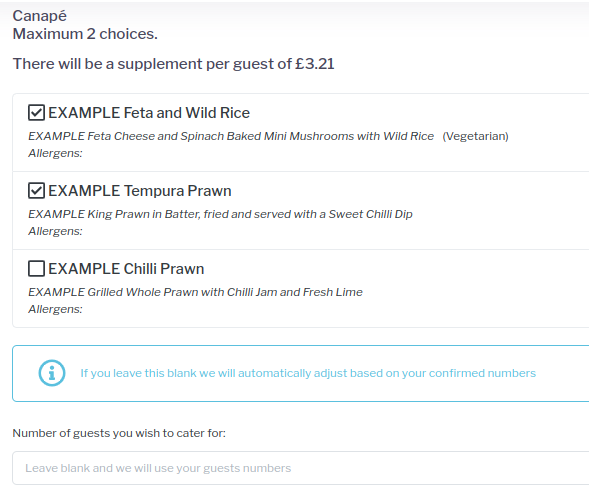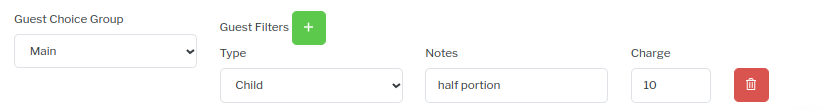The Sonas product menus are designed to provide your venue with the flexibility to include supplementary charges for any premium products, extra choices or additional per guest pricing offered. This article will give you an overview of how these extra charges work within your Sonas and exactly when they are added to your customer’s bill. These can be one-off Fixed Charges based on the customer’s menu choice or an additional charge Per Guest based on the final numbers in attendance.
The types of charges/upsells that you can add into your menu setup include:
Adding charges for premium products/upsells at product list level (e.g. allowing your customers to choose the steak option for an extra £5/head).
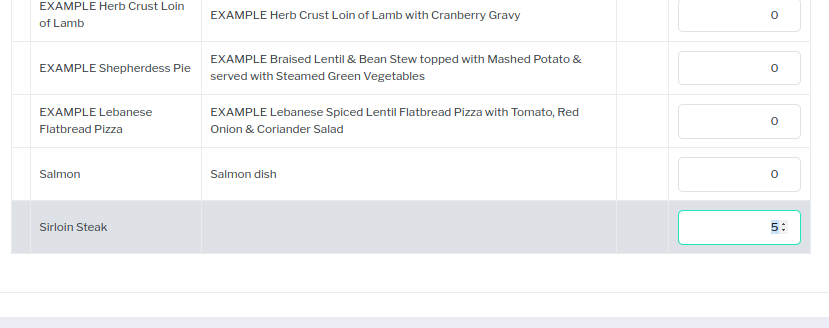 Adding an extra charge for one-off meal choices at the menu OR product list level (e.g. £500 charge for the hog roast option).
Adding an extra charge for one-off meal choices at the menu OR product list level (e.g. £500 charge for the hog roast option).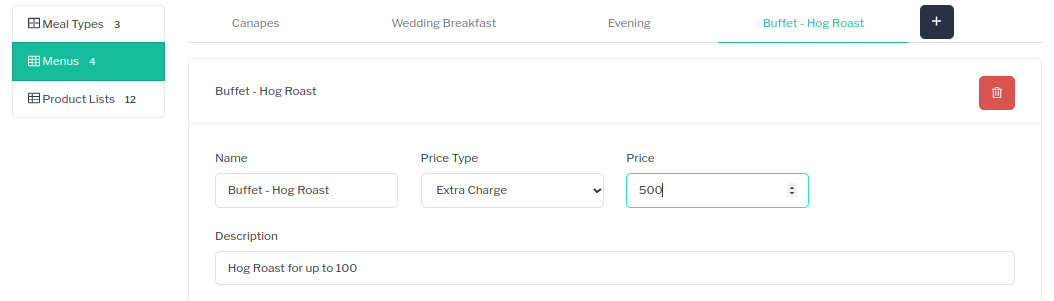 Adding an extra charge for additional menu options (e.g. pick 3 instead of the standard 2 food choices).
Adding an extra charge for additional menu options (e.g. pick 3 instead of the standard 2 food choices).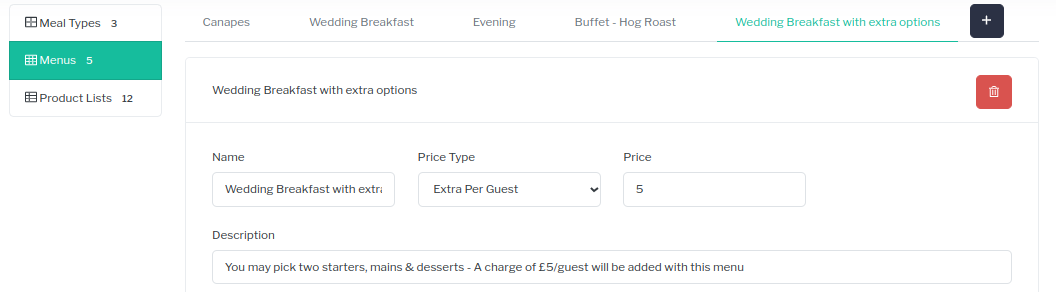 Adding a charge for child guests to allow them to choose an adult option (e.g half portion of adult meal at an additional cost) by adding in a guest filter option within the product list section.
Adding a charge for child guests to allow them to choose an adult option (e.g half portion of adult meal at an additional cost) by adding in a guest filter option within the product list section.
There are 2 ways in which charges are made to your customer’s bill. Some charges are made when the Food Menu section is locked and other food related charges are only created when the final Guest numbers are locked in. Both of these sections will retract the charges from your customer bills if they are unlocked for editing. If any changes are then made to the menu or guest numbers, Sonas will automatically recalculate the amounts and add in the updated charges when the sections are locked once more.
You will receive a notification of additional charges like this when the section is locked: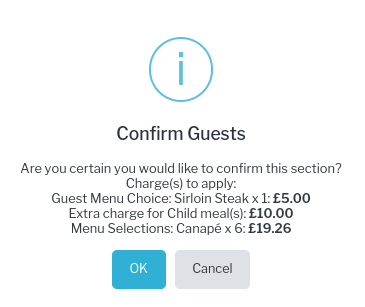 You will receive a notification like this when the sections are unlocked again:
You will receive a notification like this when the sections are unlocked again: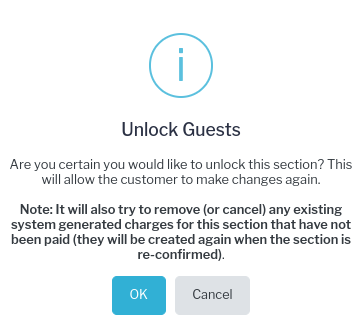
Locking the Menu section will charge for any:
- Product Lists or Menus with a Fixed Charge for selecting them.
- Product Lists with a Per Guest charge and a specific Cater For amount set.
Locking the Guests section will charge for
- Product Lists with a Per Guest charge and no specific Cater For amount set.
- Menus with a Per Guest charge.
- Guest menu selections for any products with a supplement.
The guests charged will always be Adults + Children in per guest menus or product lists. If you have filters to create which only allow Children (or Adults) to select a particular menu then it will be only those numbers used.
Catering for specific numbers
You can select in a product list whether it will be possible to set a specific number of people to cater for or not. By default this is turned off, so it will charge based on the number of confirmed guests (when the Guests section is confirmed).
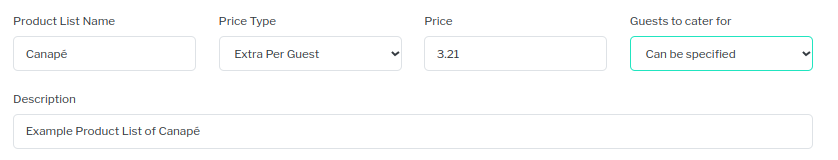 However, if you change the tab under that product to "can be specified", the couple can then choose to specify a different number of guests and will only be charged for that (when the Menu section is confirmed). Some of our venues use this feature to allow flexibility in the canapes or buffet catering. For example, they may allow their customers to only pay for 70 guest's worth of canapes for the 100 people in attendance. You can see how this appears to your customers in their Food Menu choices below:
However, if you change the tab under that product to "can be specified", the couple can then choose to specify a different number of guests and will only be charged for that (when the Menu section is confirmed). Some of our venues use this feature to allow flexibility in the canapes or buffet catering. For example, they may allow their customers to only pay for 70 guest's worth of canapes for the 100 people in attendance. You can see how this appears to your customers in their Food Menu choices below: