We're introducing a beta feature that allows you to charge your customers either a flat fee or percentage fee of a charge amount when using the Stripe integration to make card payments. This means you can now reduce some or all of your incurred transaction fees that Stripe charges you.
This is a beta feature, and we welcome your feedback.
Who Can Use This?
This feature is currently available only to Venues outside of the European Union (EU) and the United Kingdom (UK). If you're based in these regions, this option won't be visible in your account due to regional payment regulations.
How to Enable Card Fees
Navigate to your Stripe integration settings. Venue > Integrations
Add a fixed fee to be added to each payment and/or a percentage fee (% of total payment amount). You are responsible for setting this amount to make sure your transactional fees are reduced or covered in full. Please reference your Stripe account to know what your transactional fees are. Please note that the Stripe fee will be based on the Payment Total (Charge + Card Fee).
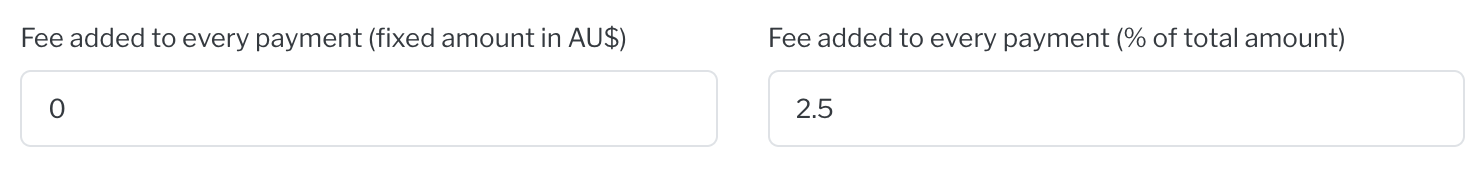
Click Save.
Once configured, all future Stripe payments will include an itemized fee labeled “Card Fee” during payment.
How It Works
When this feature is active:
The card fee is automatically added to the customer’s total when paying via Stripe (both in the customer portal and when staff initiate payment on behalf of the customer).
The fee is displayed on the invoice and included in financial records.
Example:
Charge: $100
Added Card Fee (2.5%): $2.50
Customer Pays: $102.50 (Stripe will base their fee on the $102.50)
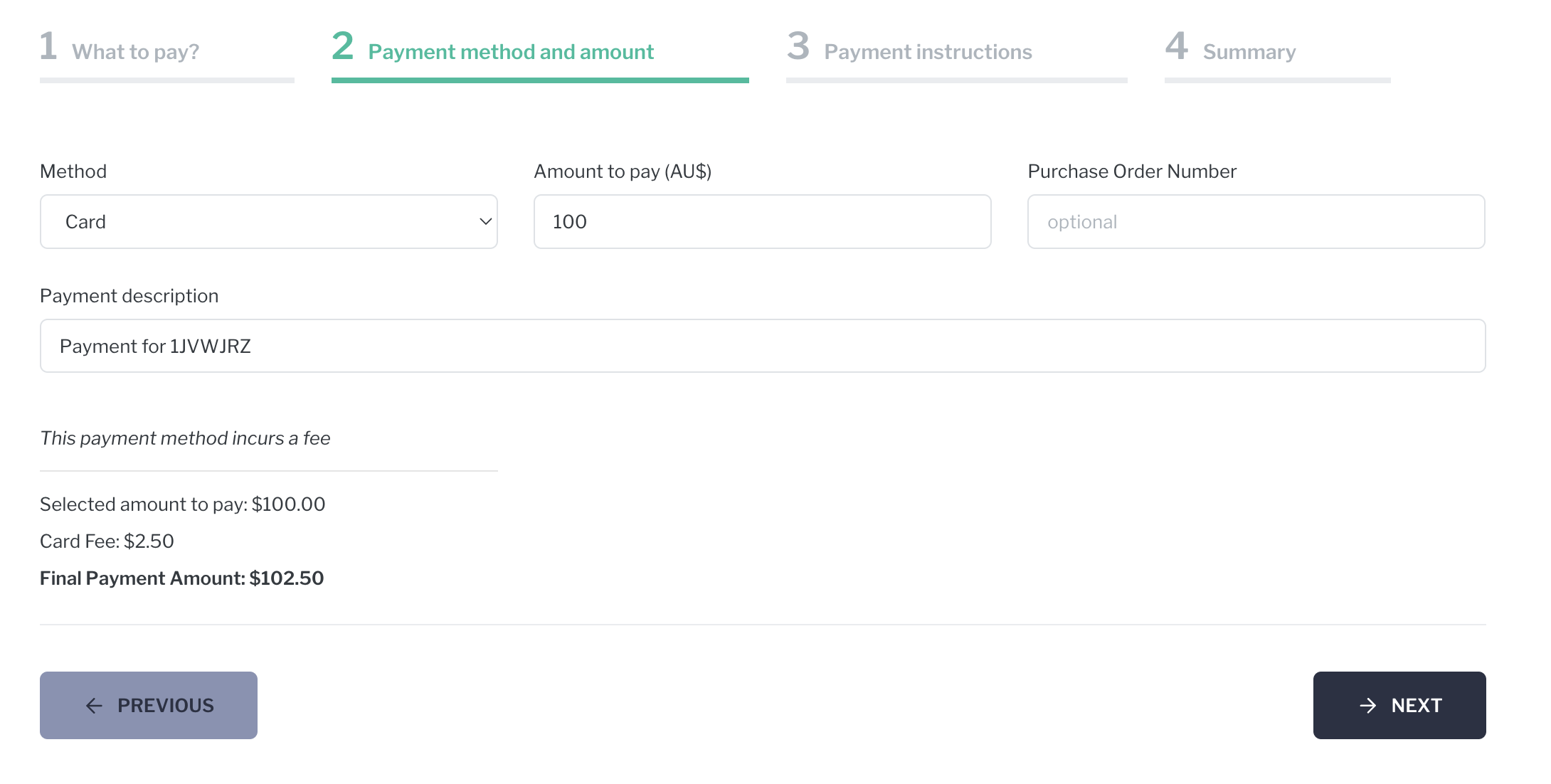 The fee is pulled through to the Invoice as well.
The fee is pulled through to the Invoice as well.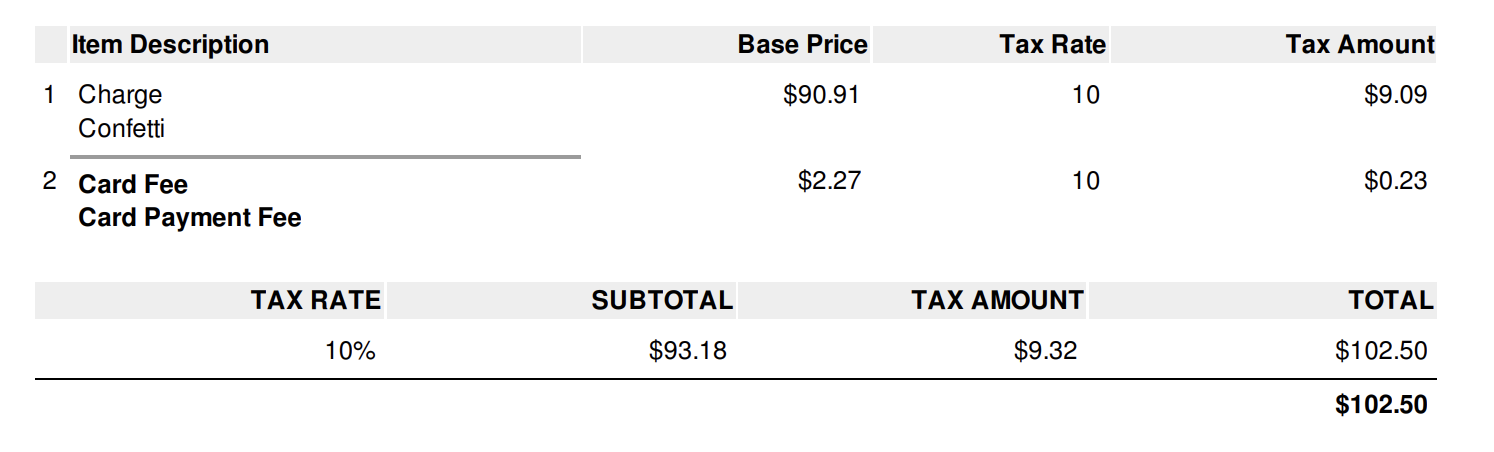
Additional Notes:
The fee is taxed at the same rate and category as the associated charge.
It appears as a separate line item in financial record exports.
If a card payment is started (with the fee added) but then cancelled, the fee charge will still remain in the proforma. If you cancel the proforma, you’ll also need to cancel the fee charge manually.
The Stripe fee you, the venue, incurs, will be based on the Payment Total (Charge + Card Fee).
This is a beta feature, and we welcome your feedback.


