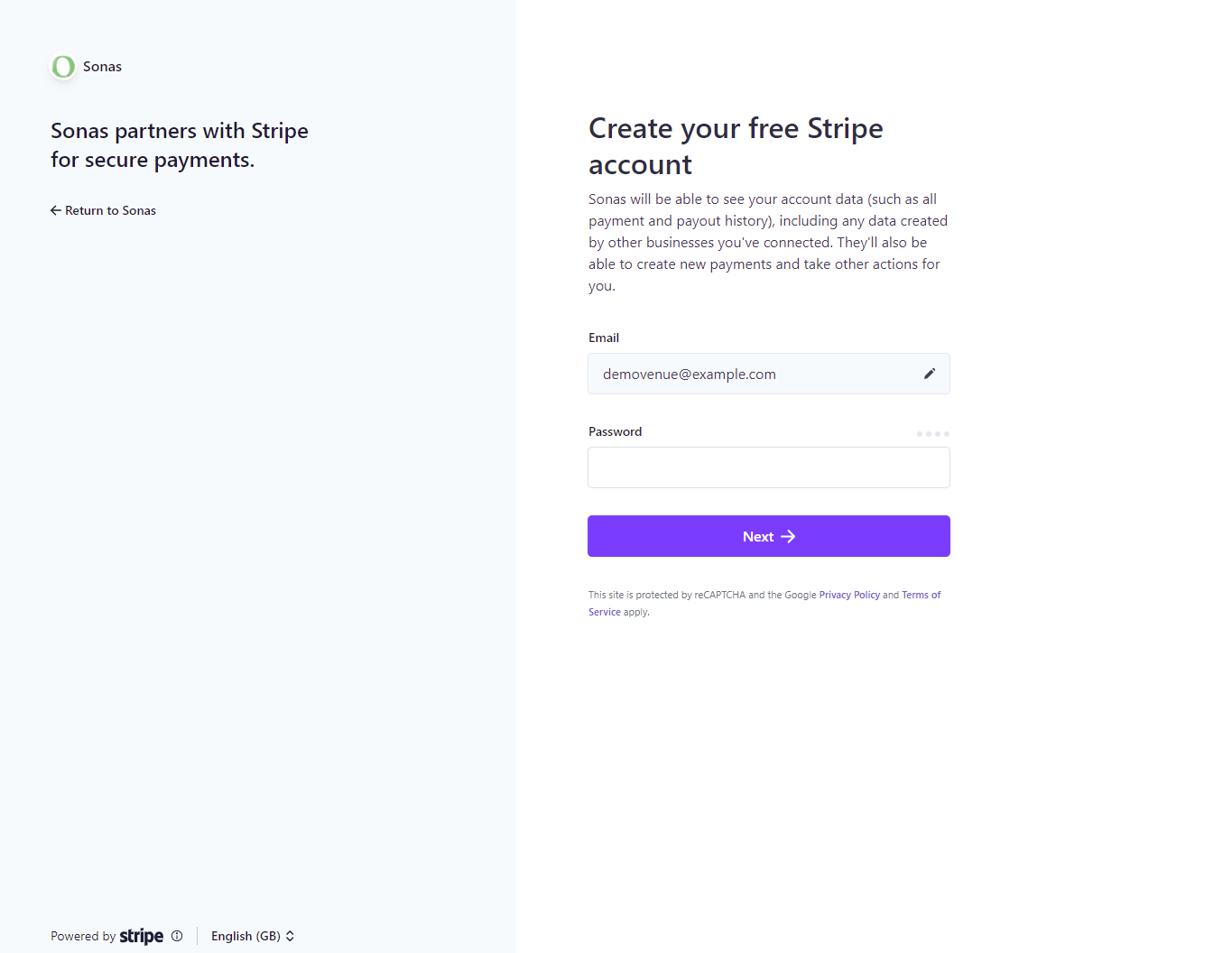Once your bank details are inputted for your venue, it is time to input your stripe account to allow for the venue to accept card payments. You will need to have a stripe account already set up for this step, this can be done by visiting: https://stripe.com
Step-by-step guide:
Click on the Integration section in the sub menu for your venue.
Under the heading Payments - Credit and Debit Cards, click on the blue cross above the stripe logo to integrate your existing stripe account
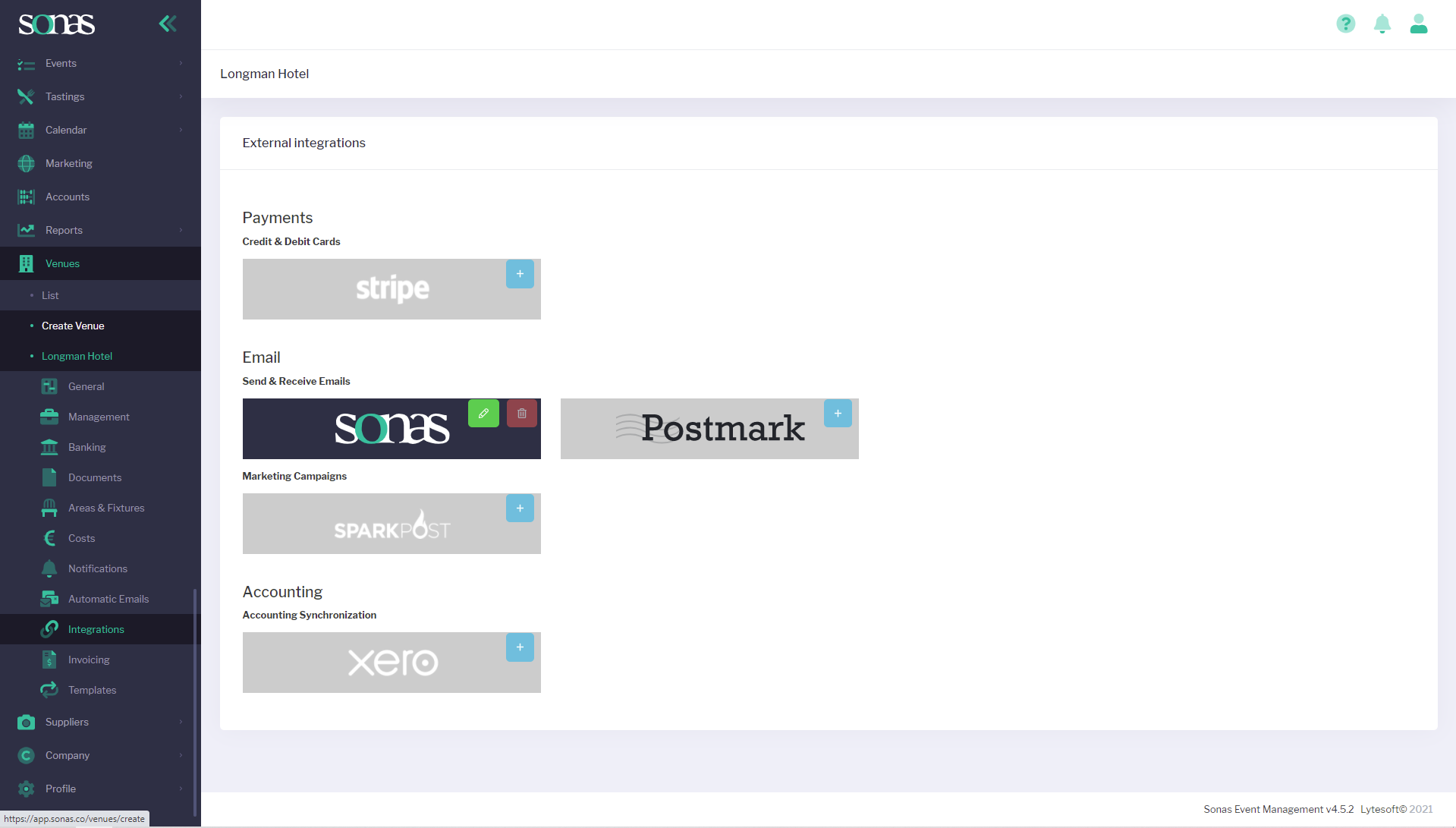
A new page will open with the heading Get started with Stripe. Sign in to your existing account using the email associated with this account and follow the subsequent instructions to integrate the two together. (if you do not have an account you will be prompted to open one and redirected at his stage)
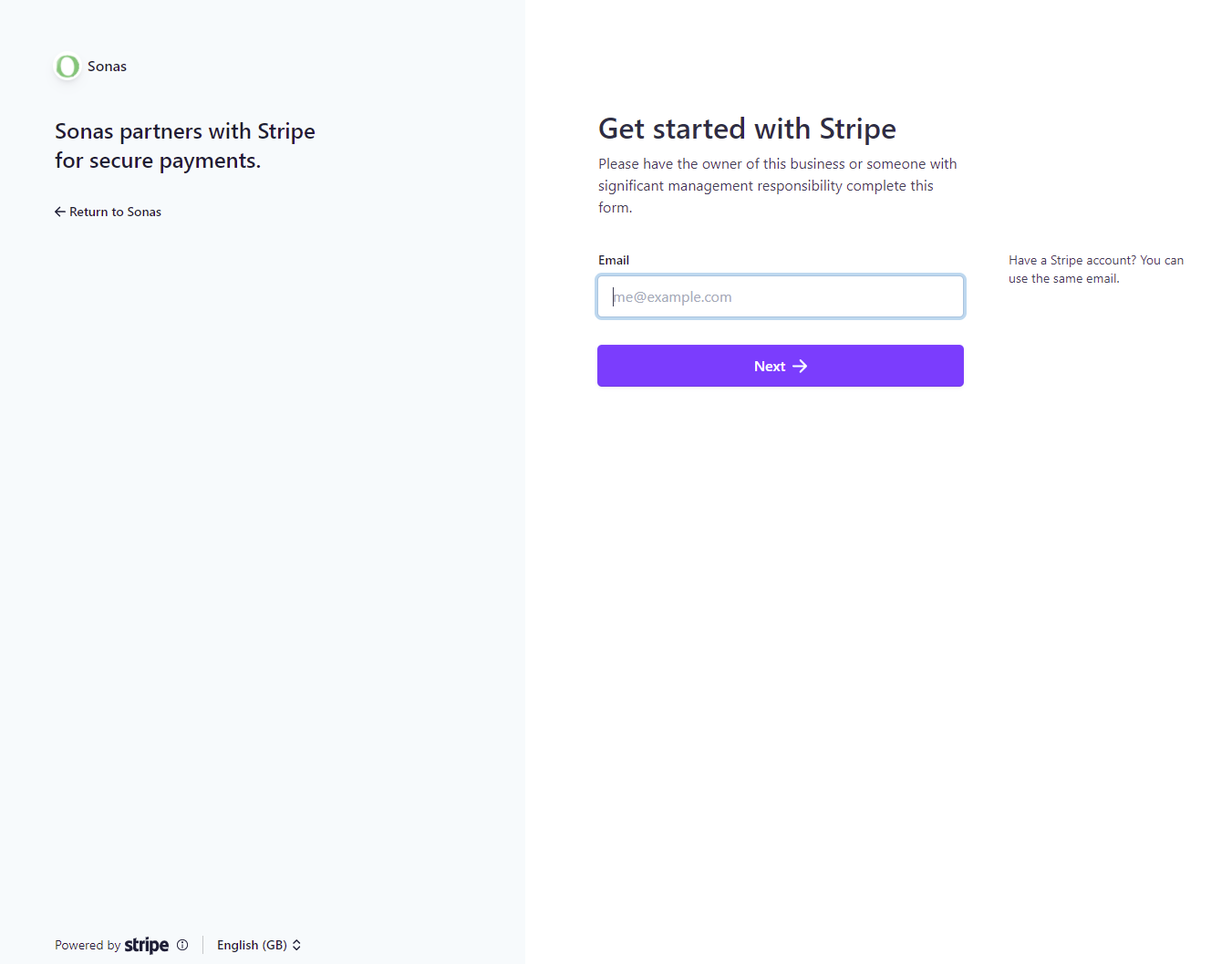 NOTE: If you do not have an account you will be prompted to open one and redirected at his stage:
NOTE: If you do not have an account you will be prompted to open one and redirected at his stage: