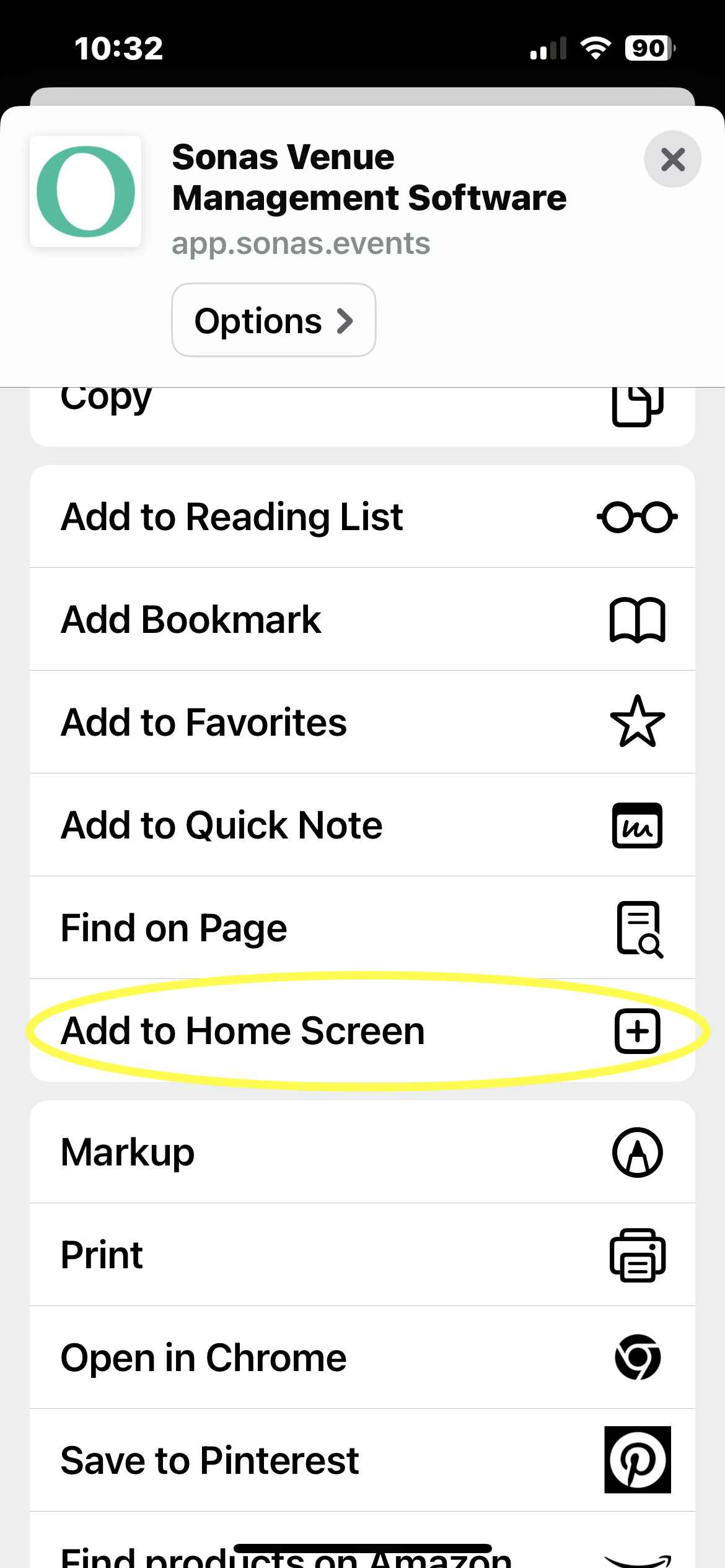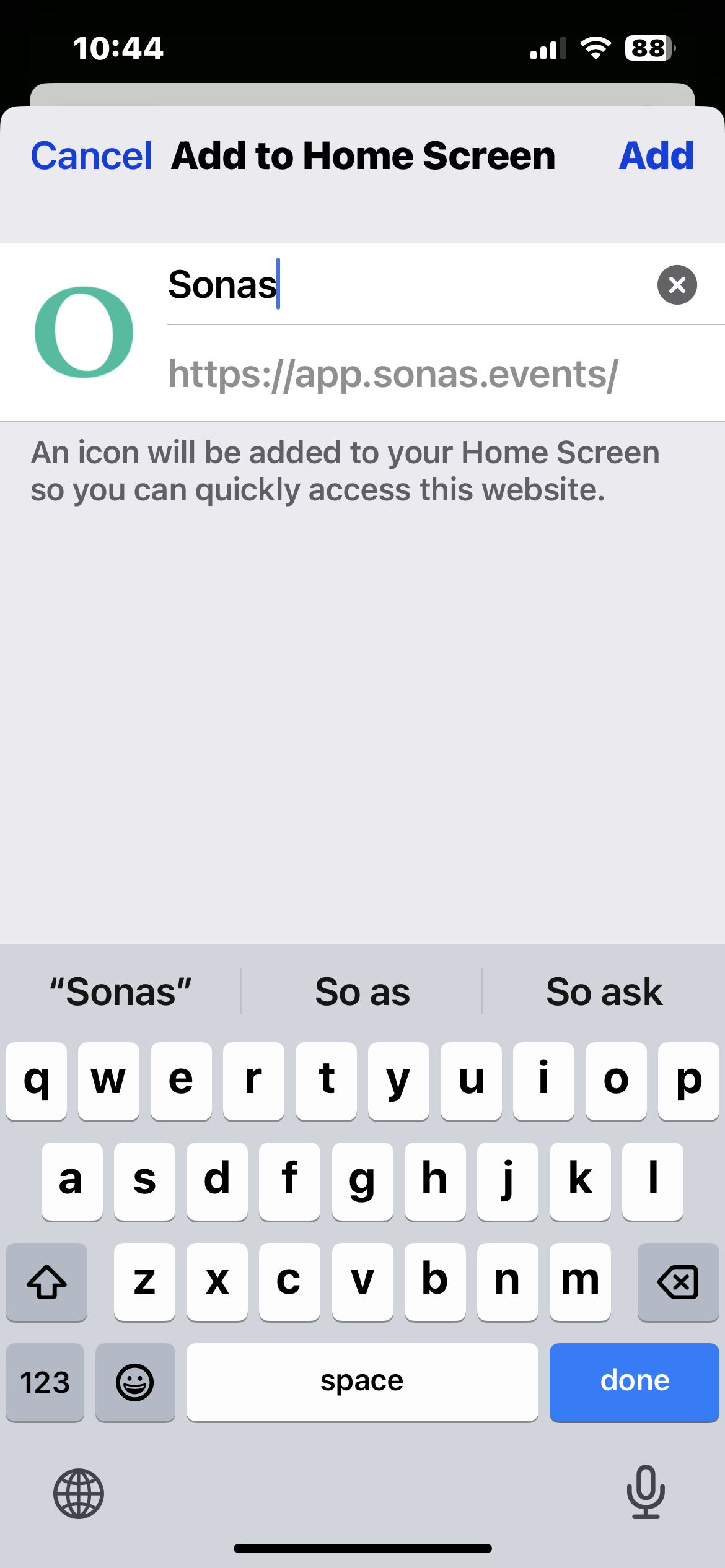Sonas is a browser based software. It is mobile responsive, meaning you can access the site from your mobile device and it will size correctly, be it a phone or tablet. Although Sonas does not have an app, you can add an icon to your home screen to access the site with ease. This article will show you how to add the Sonas website to the home screen of your iOS device (iPhone and iPad).
Please note, in order to optimise your Sonas experience on iOS devices, it is important to keep you iOS updated to version 16 or later.
How to Add Sonas to your iOS Home Screen
- Open your Safari browser on your device and go to app.sonas.events, there is no need to login at this point.
- Click on the share icon at the bottom
- Scroll down to Add to Home Screen
- Enter what you want the home screen icon to be named and click Add.
- The shortcut to Sonas is now on your home screen, you can click it to go to the Sonas log in page. You can also move it to the location of your choosing, as you would any app.