Sonas allows you to convert transactions (including charges, discounts) to invoices automatically when they are due. You may want to activate this feature if you run your reports based on the financial record information provided by Sonas, or if you need it for external synchronisation, such as a Xero integration.
In addition to the benefit of using this information in reporting and your financial integrations, this feature is beneficial to reduce the overall amount of invoices generated. If your customer has 3 charges due on the same day, this feature will automatically generate one single invoice for all the due charges. Allowing you to group all due charges into one invoice.
Step-by-Step Guide for Configuring Automatic Invoices on Overdue Charges:
Go to your venue's Invoicing Settings section. Venue > Invoicing
Scroll to the bottom for Others.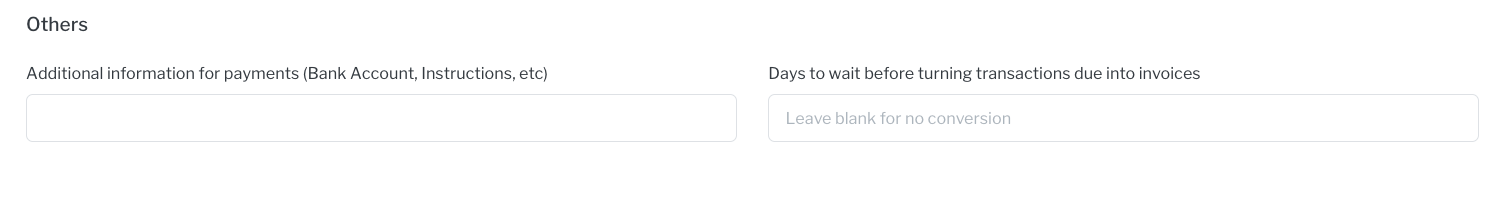 Days to wait before turning transactions due into invoices is where you put the number of days a transaction is due before the transaction is automatically converted into an invoice. If you do not want to use this feature, just leave blank. The minimum is 1.
Days to wait before turning transactions due into invoices is where you put the number of days a transaction is due before the transaction is automatically converted into an invoice. If you do not want to use this feature, just leave blank. The minimum is 1.
Click Save in the upper left hand corner and the configuration is set. You can edit or remove at any time.
Here is what a due charge looks like once it has been automatically converted to an invoice:
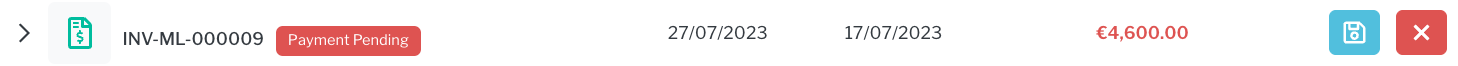 It is marked as Payment Pending as it is due in full. You pay it the same way as any charge, see Making Payments.
It is marked as Payment Pending as it is due in full. You pay it the same way as any charge, see Making Payments.


