Want to see your regional public holidays on your Sonas calendar? You can add holidays and more by adding custom calendars into Sonas.
At the Company level you can add and remove custom calendars. Most commonly, this will be used to add public holidays in your region/country.
Note: Since this is at the company level, all custom calendars will be visible by all Venues and users. It is not advisable to add personal calendars to the shared Sonas calendar.
Step-by-Step Guide:
Navigate to Company and then to the Calendar section. Company > Calendars
Click the + icon to add a new custom calendar.
Name your customer calendar.
Enter the Google Calendar ID (see below for a suggested list).
Choose the text and background colours. 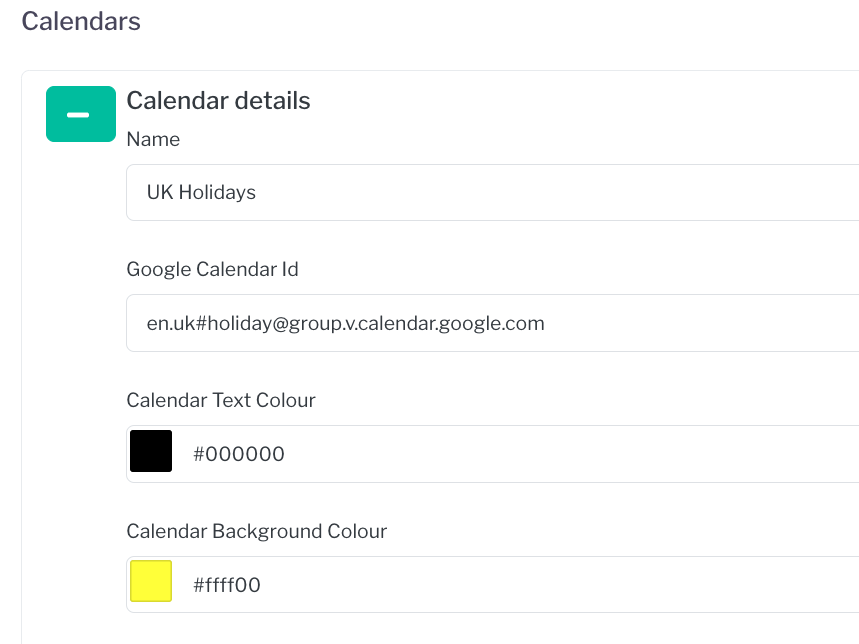
Be sure to click Save after each entry.
Click + to add additional calendars.
Suggested Google holiday calendar IDs that you can copy and paste:


