If your venue provides catering as part of the event's package, this is the area in which you can fill out the meals on offer from your kitchen for each event. Each product (i.e. menu option) can also include dietary and allergen descriptions. These will provide future alerts when the customers are making their meal choices for the event. The information provided here will feed into the Product Menus section from which the chosen package and menus can be created.
Note: There is an option to add drinks to the product list but at this stage, products are primarily for food and drinks should be added to the Drinks and Pricelist sections separately. In the future drinks and food will be merged into an overall product section but this is not currently the case
Video Tutorial:
Step-by-step guide:
Near the bottom of the main Sonas menu, click on Company to bring up a sub menu.
In the sub menu, click on Products. There are 45 example products (ie dishes) listed in the example menu already. These products can be amended by editing the default options but it would be advised to add in your own chef’s menus from your venue and remove the example ones when complete.
To add a new product for your company, click the Actions menu in the top right hand corner and then + Add New Product.
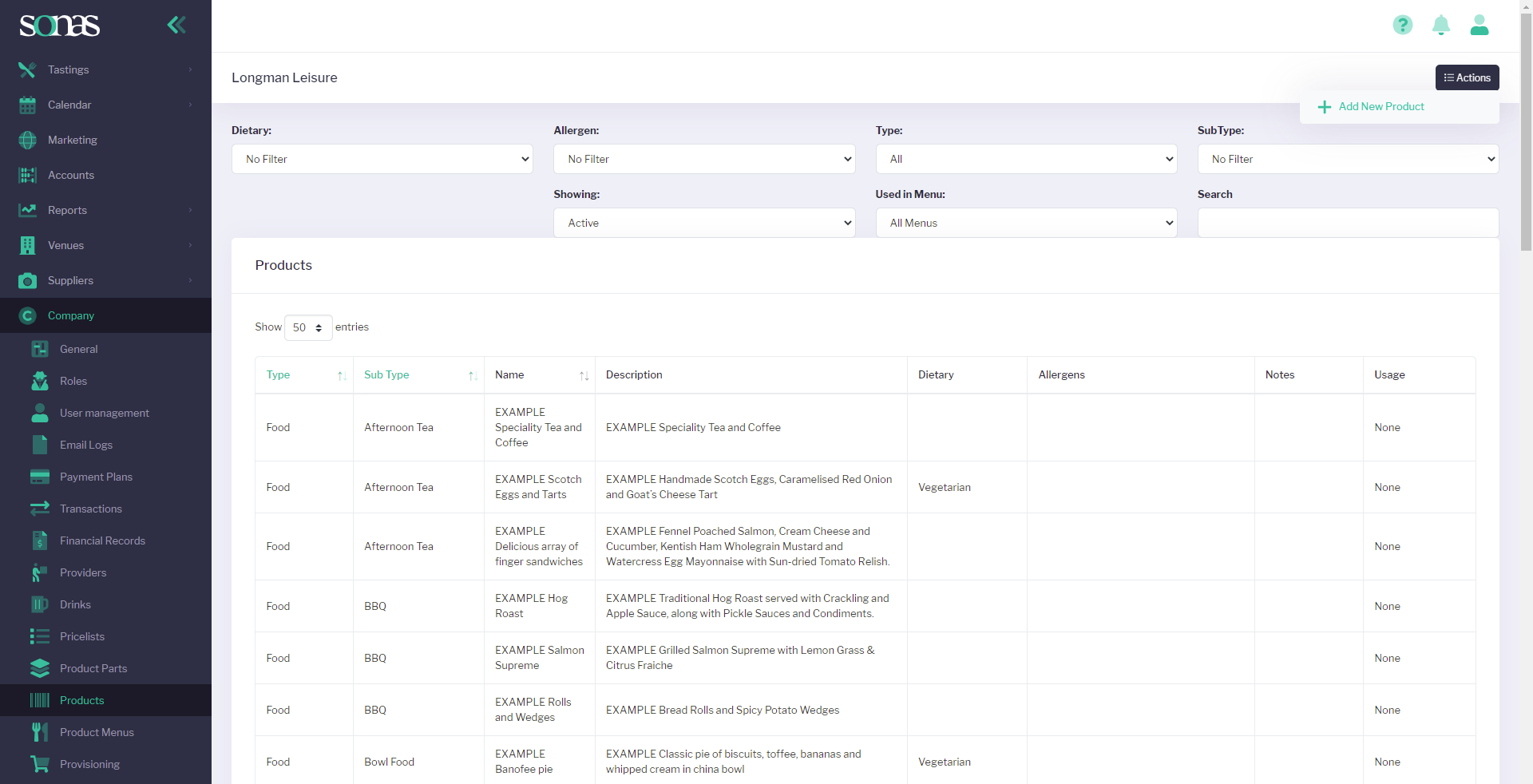
Complete the information required under the Add New Product menu. These include:
Type (food or drink - N.B. only list food at this stage)
Category (choose from various options including main, dessert, side, BBQ etc. The customer does not see this, this is for staff use only)
Name (e.g. chocolate brownie)
Description ( e.g. warm chocolate brownie served with vanilla ice cream)
Dietary Info (vegetarian or vegan if applicable)
Allergens (within the dish - Note: The more information included about the dish’s allergens, the better protected your venue will be when it comes to the guests making safe meal choices relating to their allergies at the event) Your catering team should be able to provide the nutritional information related to allergens for each dish offered.
Allergens listed in Sonas include: Celery, Crustacean, Egg, Fish, Milk, Mollusc, Mustard, Peanuts, Sesame Seeds, Soy, Sulphur Dioxide, Gluten, Nuts and Lupin.
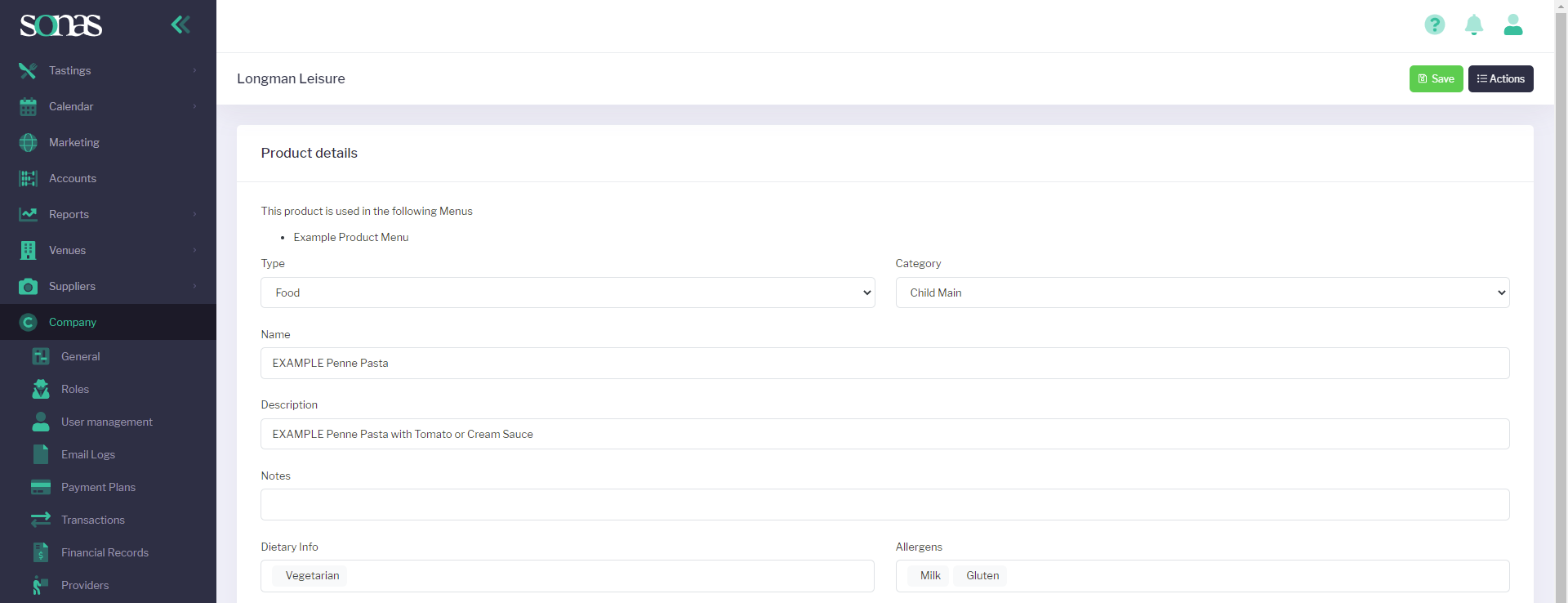
A secondary menu is available called Product Parts. This allows you to break each meal down into specific ingredients (and highlight their respective allergens). To do so you will need to first add each product into the Product Parts area which can be found directly above Products in the Company sub menu categories. Note: We advise that you fill out just the dish and associated allergens when first starting up Sonas and get the catering team to complete the individual ingredients at a later stage.
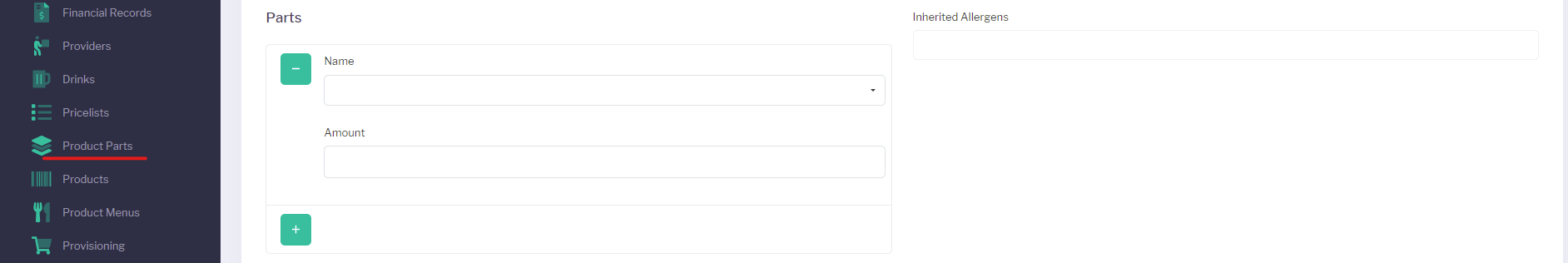
Click save in the top right hand corner of the screen to update/add your product to the menu.


