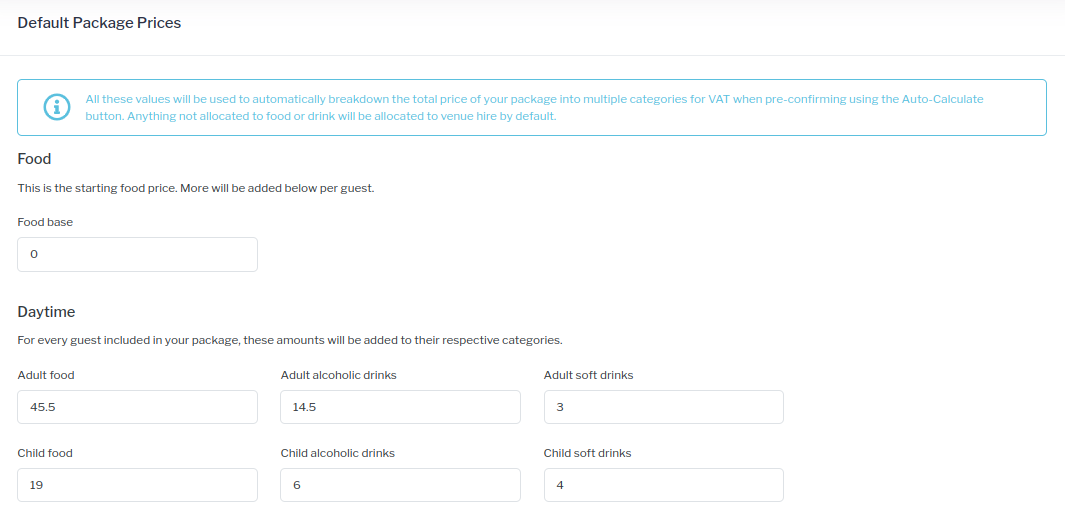In this section, the component parts of your wedding charges associated with food and drink can be specified to give your venue a more accurate idea of the different VAT rates relating to each charge. When pre-confirming a wedding and calculating the customer's package, there is an auto-calculate button which will breakdown the individual component parts of the total amount charged using the information provided in this section. You can specify what the price allocated per guest for alcoholic & soft drinks will be. Once food and drinks have been allocated, everything remaining will be associated with the venue hire fee. If you outsource your catering and/or bar, this section isn’t essential as anything not allocated to food or drink will be allocated to venue hire by default. This breakdown is specifically for internal reporting and will not be seen by your customers.
Step-by-step guide:
Click on the Default Package Prices section in the sub menu for your venue.
Input the figure in the Food > Food Base box to give you a minimum food allocation that is incurred in the running of each event at your venue.
In the Daytime section, you can add in the individual amounts you wish to associate with each adult and child guest’s food and drinks at each event. (wholesale food prices). Note: If all boxes relating to food and drink are left blank, it is assumed that the money charged at each event will be solely allocated to the venue hire fee.
Click save in the top right hand corner of the screen to update the default package prices template.